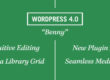If you have been working with different WordPress themes and plugins there is a huge possibility that you have encountered so called “White Screen of Death” issue in the admin part of the website. With no errors on the screen and no access to the admin panel this situation usually looks quite serious.
This annoying problem can be caused by few different factors, but from my experience it is usually a conflict between bad written plugins & themes used on the website, and it is more likely to happen after updating one of them.
However if you’ve updated few plugins at once and you’re not sure which one of them caused the crash you need to deactivated all of them, which is not that straight forward as with no access it cant be done from WP admin area. Successful deactivation usually will bring the access to the admin panel back and you will be able to find the plugin causing problems from there, by activating them one by one.
[divider]
[box color=”orange”] Before trying any of the mentioned methods,
please make sure you have done a fresh backup of the website. [/box]
please make sure you have done a fresh backup of the website. [/box]
1. MySQL client method:
This is a quicker method, but is requiring an access to the WP database through phpMyAdmin or any other MySQL client (I’m a big fan of Sequel Pro for Mac’s).
- Open your website WP database in your MySQL client of choice.
- Go to the wp_options table
- Find option_name row called active_plugins
- Edit the value to a:0:{}
- You should be able to get admin area access back now and try to activate the plugins one by one to find the source of the issue
2. FTP method:
It’s an easier method, as it’s probably easier to get an access to your WP files through FTP, but I’d still recommend the first one if you will be able to.
- In your website folder go to the /wp-content/ folder
- Change the name of theplugins folder to something like temp_plugins
- If you have just regained access to the wp admin area, on the ftp please change the temp_plugins folder name back to the plugins
- In the admin area you can try to activate the plugins now, just remember to do it one by one to see which one is the troubemaker
I hope that you will not be facing this issue on your websites but if it will happen don’t panic and try to use one of the mentioned methods to eliminate it.
[box color=”orange”] If you find this article helpful, please share it with the links below. [/box]